Exporting physical properties
You can use Thermal Model Exchanger to export physical properties from Thermal Desktop into Simcenter 3D Space Systems Thermal.
Exporting element thickness
In Thermal Desktop, the thickness is a property of mesh elements, while in Simcenter 3D the element thickness is specified using the Thin Shell physical property.
During export, Thermal Model Exchanger (TMX) creates a Simcenter 3D Thin Shell physical property with the thickness value of the element set and it assigns the physical property to the mesh collector.
Exporting material stack and insulation properties
You can use TMX to export material stack and insulation properties from Thermal Desktop as a Multi-layer Shell Non-Uniform physical property in Simcenter 3D.
TMX exports the base thin shell layer in Thermal Desktop as the first layer of the Multi-layer Shell Non-Uniform physical property, with additional layers that represent each stacked layer. Each layer has its specified material as defined in Thermal Desktop.
If there are multiple nodes within a layer, TMX divides the total thickness evenly across nodes to ensure a uniform thickness distribution within the multi-layer shell.
Optical properties are applied only to the top or bottom layer, which models the radiative effects.
- When both effective emissivity and conductivity are greater than zero, both conduction and radiation coupling are specified.
- When effective emissivity is greater than zero and conductivity is zero, only radiation coupling is applied.
- When effective emissivity is zero and conductivity is greater than zero, coupling is determined based on the properties of each layer.