Exporting orbits and space environment
You can use Thermal Model Exchanger to export External Heating Environment boundary conditions from Thermal Desktop into Simcenter 3D Space Systems Thermal.
Thermal Model Exchanger (TMX) allows you to export the following Thermal Desktop External Heating Environment types, which define orbits and space environments for a spacecraft:
- Basic Orbit
- Keplerian Orbit
- Orbital Sun/Planet/Radius Vector List
The exported External Heating Environment boundary conditions are imported into Simcenter 3D as an Orbital Heating simulation object with defined Orbit modeling object.
The Simcenter 3D Orbit modeling object specifies the planet, orbit type and parameters and the spacecraft attitude that are used by the Orbital Heating simulation object to compute the heat transfer between the spacecraft and the space environment. This simulation object specifies the parts of the model that are affected by the orbit, and the calculation method used to compute the radiation with the environment.
TMX exports each type of the Thermal Desktop external heating environment boundary condition into a corresponding Simcenter 3D Orbit modeling object type, as listed in the following table.
| Thermal Desktop External Heating Environments | Simcenter 3D Orbits |
|---|---|
| Basic Orbit | Beta-Angle |
| Keplerian Orbit | Classical |
| Orbital Sun/Planet/Radius Vector List | Sun Planet Vectors |
- Illuminate Selected Elements when there is a Radiation Analysis Group defined in the External Heating Environment.
- Illuminate All Elements when there is no Radiation Analysis Group defined in the External Heating Environment.
Supported orbit characteristics
In Thermal Desktop, all the orbit characteristics and parameters are defined within the External Heating Environment of the Orbit type dialog box with several tabs. The first tab changes with the type of orbit you select.
Each tab and parameter from the Thermal Desktop Orbit dialog box is exported into Simcenter 3D as follows:
- Orientation
- When you define the spacecraft orientation in Thermal Desktop, you can only select a predefined axis while in Simcenter 3D you can specify any vector. TMX reproduces the spacecraft orientation specified on the Pointing, Additional Constraint, and Additional Rotations groups in the Thermal Desktop Orbit dialog box to fill the Spacecraft Attitude page in the Simcenter 3D Orbit dialog box. TMX does not support the Align to Celestial Coordinate System of the Orientation Override group.
- Planetary Data, Solar, Albedo and IR Planetshine tabs
- TMX uses the information specified on the Planetary Data, Solar, Albedo and IR Planetshine tabs in the Thermal Desktop Orbit dialog box to fill the options on the Simcenter 3D Sun Planet Characteristics page in the Orbit modeling object dialog box.
- Basic Orbit, Keplerian Orbit and Vector Input tabs
- Because the Thermal Desktop
Basic Orbit and the Simcenter 3D
Beta Angle orbit are equivalent, TMX does not apply specific operations during the import process.
For the Thermal Desktop Keplerian Orbit, TMX uses the parameters specified in the Keplerian Orbit tab to fill the Orbit Parameters page in the Simcenter 3D Orbit modeling object.
For the Thermal Desktop Orbital Sun/Planet/Radius Vector List type of External Heating Environment, TMX uses the data specified in the Vector Input tab to create a Simcenter 3D table field for specifying the orbit parameters of the Simcenter 3D Sun Planet Vectors orbit type. TMX converts the Ratio of distance from Earth's center to Earth's radius parameter to the spacecraft's altitude parameters during the import process.
- Positions tab
-
TMX supports full and partial orbits.
For orbits that use the Use Equal Increments option, TMX enables the Number of Intervals angular interval method on the Calculation Position page in the Simcenter 3D Orbit dialog box.
For orbits that use the Use Positions option, TMX enables the Angular Positions angular interval method on the Calculation Position page in the Simcenter 3D Orbit dialog box.
Supported element types
TMX supports exporting External Heating Environment boundary conditions applied on 2D surface primitives, 3D solid primitive faces, mixed 2D surface, and 2D elements. The element faces are exported as the first selection step for the Orbital Heating simulation object.