This page summarizes the Simcenter 3D Space Systems Thermal
entities supported by the Thermal Model Exchanger during the import.
The following tables list the entities that Thermal Model Exchanger (TMX) supports and the following import types for each entity:
- Complete
- TMX imports the Simcenter 3D entity into Thermal Desktop with the same set of properties and characteristics.
- Partial
- TMX imports the Simcenter 3D entity into Thermal Desktop with a different set of properties and characteristics.
- Conversion
- TMX converts the Simcenter 3D entity into another entity in Thermal Desktop.
- Not supported
- TMX does not support the import of this entity.
Meshes
TMX supports the import of 0D, 1D, 2D and 3D meshes. For more information, see Importing meshes.
| Simcenter 3D |
Import type |
Thermal Desktop |
| 0D Element |
Partial |
Node or solid sphere primitive |
| 1D Mesh |
Partial |
Solid cylinder primitive |
| 2D Mesh |
Complete |
FE Mesh Importer |
| 3D Mesh |
Complete |
FE Mesh Importer |
Thermo-physical properties
TMX supports basic and advanced thermo-physical properties. For more information, see Importing thermo-physical
properties.
| Simcenter 3D |
Import type |
Thermal Desktop |
| Isotropic material |
Complete |
Isotropic material |
| Orthotropic material |
Partial |
Anisotropic material |
| Thin shell physical property |
Conversion |
Element thickness |
| Basic thermo-optical properties |
Complete |
Optical properties |
| Advanced gray thermo-optical properties |
Partial |
Optical properties |
| Advanced non-gray - wavelength dependent thermo-optical properties |
Partial |
Wavelength-dependent properties |
Boundary conditions: Thermal loads and temperature constraints
TMX supports heat load and heat flux types of thermal loads with or without thermostats and active heater controllers, and temperature constraints. For more information, see
Importing thermal loads and
temperature constraints.
| Simcenter 3D |
Import type |
Thermal Desktop |
| Thermal Loads - Heat Load |
Complete |
Heat Load - Total Load |
| Thermal Loads - Heat Flux |
Complete |
Heat Load - Flux |
| Thermal Loads - Heat Generation |
Not supported |
Does not exist |
| Thermal Loads with Thermostat |
Complete |
Heater with Proportional set to Off |
| Thermal Loads with Active Heater Controller - Proportional type |
Complete |
Heater with Proportional set to On |
| Thermal Loads with Active Heater Controller - PID Controller type |
Not supported |
NA |
| Temperature constraint |
Conversion |
Boundary node |
Boundary conditions: Thermal coupling
TMX supports several types of thermal coupling, called contactors in
Thermal Desktop. For more information, see
Importing thermal couplings.
| Simcenter 3D |
Import type |
Thermal Desktop |
| Total conductance magnitude |
Partial |
Absolute - Total conductance |
| Total resistance magnitude |
Conversion |
Absolute - Total conductance |
| Heat transfer coefficient magnitude |
Partial |
Per Area or Length |
| Edge contact magnitude |
| Conductive gap magnitude |
Conversion |
Boundary conditions: Radiation
TMX only supports the
Simcenter 3D
Radiation simulation object with the
All Radiation and
Enclosure Radiation types. For more information, see
Importing radiation.
| Simcenter 3D |
Import type |
Thermal Desktop |
| Radiation - All Radiation |
Conversion |
Radiation analysis groups and Radiation tasks |
| Radiation - Enclosure Radiation |
Conversion |
Radiation analysis groups and Radiation tasks |
| Simple Radiation to environment |
Not supported |
Does not exist |
Boundary conditions: Orbits and space environment
TMX supports several orbit types for all the available planets in
Simcenter 3D and
Thermal Desktop. For more information, see
Importing orbits and space environments.
| Simcenter 3D |
Import type |
Thermal Desktop |
| Orbital heating |
Partial |
External heating environment - Orbit |
Solution
TMX supports steady-state and transient solutions, which are called case sets in Thermal Desktop. For more information, see Importing a
solution.
| Simcenter 3D |
Import type |
Thermal Desktop |
| Steady-state solution |
Partial |
Case set with steady state solution type |
| Transient solution |
Partial |
Case set with transient solution type |