Thermal Model Exchanger user interface
The Thermal Model Exchanger user interface consists of a top border bar and an information window.
Top border bar
The top border bar allows you to transfer thermal models, track the import and export status, obtain more information about the Thermal Model Exchanger (TMX) application, and access the user manual.
The following table lists the options that are available on the top border bar.
| Option | Name | Description |
|---|---|---|
|
|
Import a Simcenter 3D Thermal XML File | Imports a Simcenter 3D thermal model to Thermal Desktop. |
|
|
Export the selected Case Set to a Simcenter 3D Thermal XML File | Exports the selected case set to an input XML file for the thermal solver in Simcenter 3D. |
|
|
Select the Case Set to be exported to Simcenter 3D Thermal XML file | Lets you select the case set you want to export to Simcenter 3D. |
|
|
Refresh the list of available Case Sets in the current Thermal Desktop session. | Refreshes the list of available case sets in the current Thermal Desktop session. You can select case sets created while the Thermal Model Exchanger application is running. |
|
|
Help Menu | Lets you access the information dialog box and user manual about this software. |
|
|
About Maya HTT Thermal Model Exchanger | Lists information about the Maya HTT Thermal Model Exchanger application and license status. |
|
|
Thermal Model Exchanger Manual | Opens the user manual. |
Information window
The Information window displays a log file report that contains:
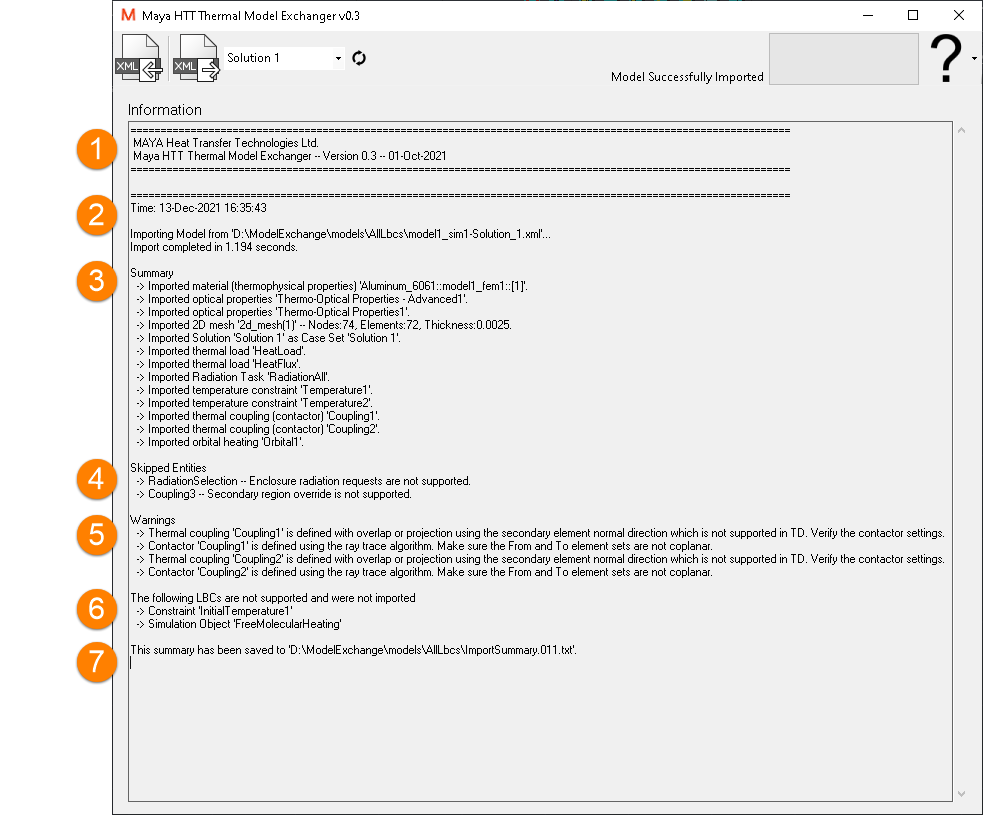
- The name and version of the application (1).
- The date and time, the working directory from where the application imports or exports a model, and the elapsed export or import time (2).
- A summary of all entities that were successfully imported or exported (3).
- The list of Skipped Entities that are not transferred due to a specific option not supported by Thermal Desktop or Simcenter 3D (4).
- A list of Warnings about entities that are transferred with modified properties or with unsupported properties (5).
- A list of unsupported boundary conditions or entities that are not transferred (6).
- The log file directory (7).