Start Thermal Model Exchanger
You can start Thermal Model Exchanger in a new or existing Thermal Desktop session.
You need a supported version of Ansys Thermal Desktop installed on your computer. For more information, see Supported versions.
To start Thermal Model Exchanger (TMX) in a new TD session, run the MayaThermalExchanger.bat file.
Follow these steps to start TMX in an existing Thermal Desktop session.
- Start Thermal Desktop.
-
In the bottom command line of the existing Thermal Desktop session, type the command to start the latest OpenTD version, for example RCOPENTDV63, and press enter.
This command starts the OpenTD version 6.3. Depending on the Thermal Desktop version used, a different OpenTD version may be required. In this case, replace the last two digits with your version number.
-
Type Client and press enter.
This specifies the name of the server endpoint.
- Run the MayaThermalExchanger.bat file.