Resolving the "Not enough space for matrix" error message
This article explains the error message related to insufficient space for the matrix and provides possible solutions.
Details
The error message "Not enough space for matrix" during a parallel run typically indicates that the simulation is running out of memory. This issue might occur when the thermal solver is running in parallel with a high number of processors. As the simulation progresses, the matrix representing the system of equations can become quite large, especially if the thermal solver's convergence is difficult. If this matrix exceeds the available memory, an error will appear.
The following are the most common solutions to address the problem:
- Close all applications on your machine, particularly those that consume significant amounts of memory. You might also consider closing Simcenter 3D after the solve begins.
- Use a machine with more memory.
- Reduce the number of processors used for the solution to 6 or 4.
- Run the thermal solver in serial mode by adding the generic entity GPARAM 0 40 0.