Comparing ducts with mass flow and axisymmetric ducts with mass flow coupled with cyclic symmetric sector
When modeling convection heat transfer due to fluid flow in cyclic symmetric bodies or in models using plane stress (PS) or axisymmetric elements, you can use either ducts with mass flow or axisymmetric ducts with mass flow.
You can model the cyclic symmetry sector using one of the following ways:
- A 2D plane stress mesh with specified number of instances around the axis of rotation.
- A 3D body with the Cyclic Symmetry boundary condition applied.
The thermal solver does not expand and revolve the cyclic symmetry sector around the
circumference. Instead, it accounts for the cyclic nature by:
- Scaling the heat transfer area for both PS elements and 3D cyclic symmetric bodies.
- Adjusting thicknesses for PS elements.
- Scaling material properties for 3D cyclic symmetric bodies.
It is important to understand when to use each duct type, as the solver treats them
differently:
- For ducts with mass flow, the solver calculates heat transfer directly based on the duct’s geometry and flow conditions.
- For axisymmetric ducts with mass flow, the solver expands the duct geometry around the axis of symmetry and computes heat transfer based on the resulting 3D representation.
| Comparison criteria | Ducts with mass flow | Axisymmetric ducts with mass flow |
|---|---|---|
| Thermal coupling between a cyclic symmetric body and a duct | Couples the cyclic symmetric segment to the 1D duct geometry. | Expands this duct around the circumference to simulate the full duct geometry. The solid face of the cyclic symmetric body then couples to the expanded duct. |
| Mass flow value | Interprets the mass flow value as the total mass flow across all segments of the cyclic symmetric body. | Interprets the mass flow value as the total mass flow across all segments of the cyclic symmetric body. |
| Use cases |
|
|
Important settings considerations
- When coupling ducts that are angled relative to a 3D face or 2D edge, the Only Connect Overlapping Elements option in thermal coupling becomes important. When enabled, only overlapping elements—based on region normals—are connected. This can lead to incomplete coupling if the duct is angled or if axisymmetric ducts are expanded into 3D geometry that doesn’t align perfectly with the solid face. To ensure complete coupling in such cases, especially with angular misalignment or expanded axisymmetric ducts, it is generally recommended to clear the Only Connect Overlapping Elements check box when using Thermal Coupling – Convection.
- To improve the accuracy of temperature results in simulations involving axisymmetric ducts, increase the Number of Axisymmetric Segments in the mesh collector. A higher number of segments increases the resolution of the duct geometry, which can lead to more accurate heat transfer and temperature calculations.
- To connect different duct mesh types to each other, use expression functions such as DTO, DMO, DPO.