How to use an average surface temperature as an input in expressions?
To use the temperature of a solid as an input in expressions, you can use a function of the temperature at a specified point, TEMP(“point name”). However, Simcenter 3D does not have a specific function of the temperature on the surface to use in expressions. This article provides three alternative methods for using average surface temperature in expressions.
Using Thermal Coupling
- Create a named point, by choosing Home tab → Tools group → Point.
- In the graphics window, right-click the created point and select
Properties.
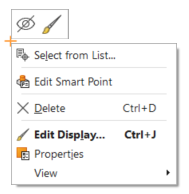
- On the General tab, in the
Name group, type the name for the point, for
example P1.
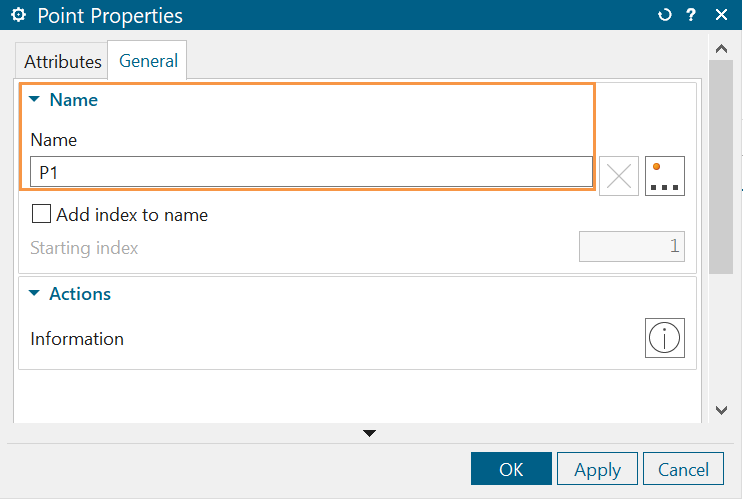
- Mesh the point with the 0D element.
- Create a Thermal Coupling simulation object with a
Thermal Coupling type by:
- Selecting the 2D surface, where you want to use temperature as the input, as a Primary Region and created 0D point as a Secondary Region.
- Using a very small Heat Transfer Coefficient or Total Conductance.
- Setting Coupling Resolution to One-to-One.
- Clearing the Only Connect Overlapping
Elements check box.
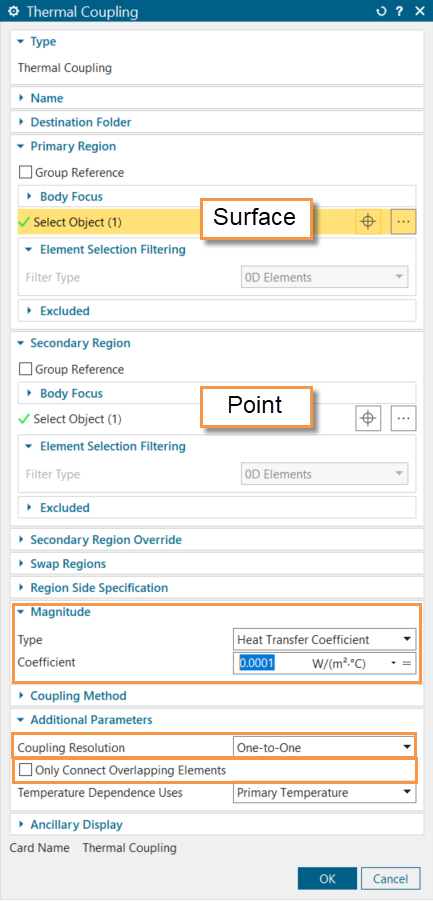
- Use the function of temperature at the named point TEMP("P1") in your expression, when defining a boundary condition.
Using a Thermal Void load
The following method is only can be performed in Simcenter 3D Thermal/Flow with the Advanced Thermal solution and Simcenter 3D Multiphysics environments.
Create a Thermal Void load using the following steps:
- On the surface whose average temperature you intend to use as an input in an
expression, apply a Thermal Void load with a very small
Heat Transfer Coefficient:
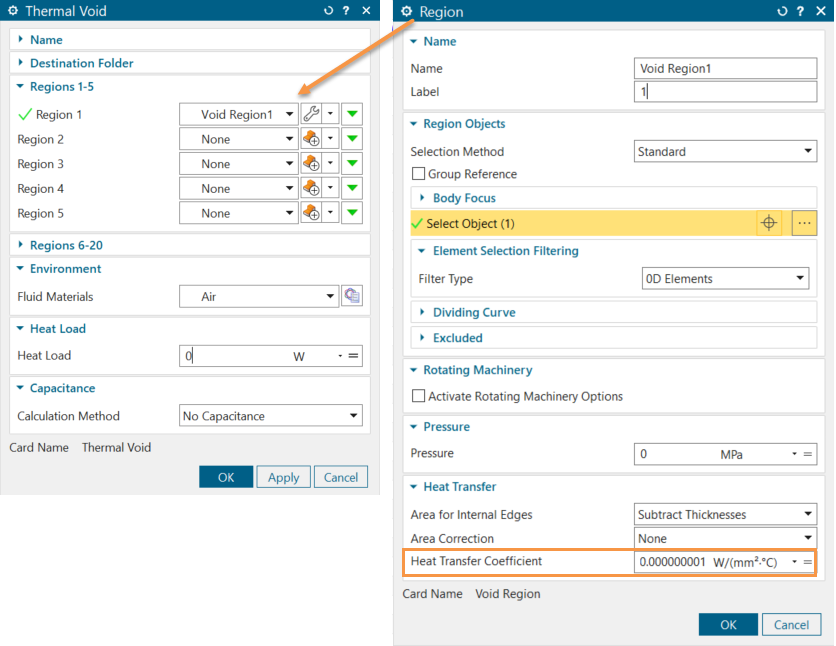
- Use the VT(i1) function in your expression, when define a boundary condition. i1 is the boundary condition ID of the thermal void.
The function returns the fluid temperature of the void. For more information, on how the void temperature is calculated, see Understanding total temperature effects on walls due to rotating flow.
Using the USER 1 subroutine
You can use the USER 1 subroutine to create a functionality that Simcenter 3D does not currently support. For more information, see Thermal solver API guide.