Targets page
The Targets page lets you manage targets created from the analysis sensors when you select the Targets node in the main panel.
| Targets | |
| Targets table | Lists the targets with the following information.
You can click any column heading to sort the list in ascending or descending alphabetical order or numerical order. |