Updating the simulation model
After you verified the optimization results, you must update the simulation model to reflect any changes that were made during the thermal correlation analysis so that you can continue your modeling in Simcenter 3D.
When you update the thermal correlation analysis, TMG Correlation creates a new Simulation file, whose filename is prepended with 'correlated_' in native Simcenter 3D, that includes:
- Modified simulation objects where the parameters and expressions promoted to design variables are replaced by the optimized design variable final values.
- The original solution, which now points to modified simulation objects.
- The calibrated solution ready to be solved and worked on.
TMG Correlation does not modify the original model. You can also request to copy the FEM, part, and idealized part files at the same time.
After you update your thermal correlation analysis in TMG Correlation, both the original and correlated Simulation files are open in separate tabbed windows in Simcenter 3D, with the original Simulation file displayed.