Optimization Design Variables page
The Optimization Design Variables page lets you manage the selected the design variables for the thermal correlation analysis when you select the Optimization Design Variables node in the main panel.
| Optimization Design Variables | |
| Filter | Lets you filter the optimization design variables by Status, Type, Name or Dimensionality in the Optimization design variables table for easier selection. The filters are case-sensitive, and support wildcards. The default wildcard of * displays all entries in the list. For example, to filter the list to display every entity with a name starting with the letter "a," enter a* as the filter string. Click Filter to display the design variables in the Optimization Design Variables table. |
| Attributes | |
| Specifies the initial value of the selected optimization design variables. | |
| Specifies the minimum value of the selected design variables. | |
| Specifies the maximum value of the selected design variables. | |
| Apply to Selected Design Variables | Applies the specified initial, minimum, or maximum values to the selected design variables. |
| Optimization Design Variables table | Lists the optimization design variables and the following information.
You can edit the initial, minimum, or maximum values of a design variable. You can click any column heading to sort the list in ascending or descending alphabetical order or numerical order. When you right-click one or more optimization design variables, the following commands are available:
|