Deactivate an optimization design variable
This procedure shows how to deactivate an optimization design variable.
- In the TMG Correlation dialog box, select the Optimization→Optimization Design Variables node.
-
In the Optimization Design Variables group, right-click one or more
design variables and choose
Status→Deactivate.
In the Status column, you can also double click the status
 of the design variable you want to deactivate. The status changes from
of the design variable you want to deactivate. The status changes from  to
to  .
. -
(Optional) To reactivate an optimization design variable, in the
Status column, double-click
 .
.