Managing the reference data
In TMG Correlation, reference data refers to the temperature and time data that come from experimental tests or from prior and validated simulation models. They are named sensors and are used as targets for the optimization of the correlated solution.
Defining reference data
You can define reference data by:
- Using a CSV file that test or experimental data or a prior and validated simulation solution.
- Using existing named points of your simulation model to which you associate temperature and time data.
- Creating points from the user interface to which you associate temperature and time data.
Pairing reference data to your simulation model
You can pair the sensors to the elements or nodes of your simulation model using:
- A manual method that lets you manually select the elements or nodes in the simulation model.
- An automatic method that uses a proximity algorithm to pair the sensors to the closest elements or nodes.
On the Sensors page, you import or create sensors to use in the current thermal correlation analysis. When you specify optimization settings under the Optimization nodes, you activate sensors for the analysis and set their weight on the Targets page. TMG Correlation uses only active sensors during the optimization analysis.
Comparing reference data with your simulation model
You can compare the reference data with your simulation model results before the optimization using the table or plot present in the Responses page.