Importing thermo-optical properties
You can use Thermal Model Exchanger to import the thermo-optical properties from Simcenter 3D Space Systems Thermal into Thermal Desktop.
Thermal Model Exchanger (TMX) supports all types of basic and advanced thermo-optical property modeling objects defined in Simcenter 3D, which are converted to the Thermal Desktop Optical Property entity assigned to each element during the import.
TMX supports constant and table field values for the Gray and Non Gray – Wavelength Dependent types of advanced property modeling objects. The following table shows the types of thermo-optical property values supported by the Thermal Model Exchanger application.
| Simcenter 3D thermo-optical properties | Simcenter 3D value | Thermal Desktop value | |
|---|---|---|---|
| Gray |
|
Constant | Constant |
| Temperature-dependent | Vs. Temperature | ||
| Angle-dependent | Vs. Angle | ||
|
Constant | Constant | |
| Angle-Angle | Constant* | ||
| Non Gray – Wavelength Dependent |
|
Constant | Constant |
| Length-dependent | Length-dependent | ||
|
Constant | Constant | |
| Length | Length | ||
| Angle-Angle | Constant* | ||
Basic thermo-optical properties
The Thermo-Optical Properties modeling object in Simcenter 3D contains only the emissivity value while you can specify other entities in the Optical Property dialog box in Thermal Desktop. TMX assigns the Simcenter 3D emissivity value to the Infrared Emissivity in Thermal Desktop and assigns the remaining thermo-optical properties default values.
Advanced thermo-optical properties
The Thermo-Optical Properties - Advanced modeling object in Simcenter 3D differs from the Optical Property entity in Thermal Desktop.
For Gray Solar Properties in Simcenter 3D, the absorptivity, transmissivity and specular reflectivity are all imported directly to the corresponding Thermal Desktop properties. TMX assigns default value to the solar transmissive specularity in Thermal Desktop because this property does not exist in Simcenter 3D.
For Gray Infrared Properties in Simcenter 3D, the emissivity, transmissivity and specular reflectivity are all imported directly to the corresponding Thermal Desktop properties. TMX assigns default value to the infrared transmissive specularity in Thermal Desktop because this property does not exist in Simcenter 3D.
The Specular Reflectivity property in Simcenter 3D is named Specularity in Thermal Desktop.
In Thermal Desktop the Specularity is expressed as a percentage of the total reflectivity, whereas Simcenter 3D requires the absolute value of the Specular Reflectivity. TMX applies the following conversion formulas during the import process:
| Property | Conversion formula |
|---|---|
| Solar Specular Reflectivity | STD = SSC3D / (1 - A - T) |
| Infrared Specular Reflectivity | STD = SSC3D / (1 - E - T) |
Where:
- STD is the Thermal Desktop specularity,
- SSC3D is the Simcenter 3D specular reflectivity,
- A is the absorptivity,
- T is the transmissivity,
- E is the emissivity.
TMX sets the Thermal Desktop solar and infrared Refractive Indices Ratio values equal to the Simcenter 3D Index of Refraction value. Note that only one index of refraction exists in Simcenter 3D.
TMX does not support the Simcenter 3D BRDF method, the emissivity or absorptivity value is imported to Thermal Desktop as a constant using the first value of the table field. The application displays a warning in the import summary.
For the Simcenter 3D Non Gray – Wavelength Dependent properties, the emissivity, specular reflectivity, transmissivity and index of refraction are all imported directly to the corresponding Thermal Desktop properties. TMX assigns default value to the Transmissive Specularity property because it does not exist in Simcenter 3D.