Importing material properties
Thermal Model Exchanger supports importing isotropic and orthotropic Simcenter 3D Space Systems Thermal materials into Thermal Desktop.
An orthotropic material in Simcenter 3D is imported as an anisotropic material in Thermal Desktop.
When importing a material, Thermal Model Exchanger (TMX) only transfers mass density, specific heat, and thermal conductivity. For the remaining material properties, Thermal Desktop uses the default values.
Mass density
TMX only supports constant mass density. When the value is defined as a table in Simcenter 3D, the value is imported as a constant using the first value of the table. The application shows a warning in the import summary.
Specific heat
TMX supports constant and temperature-dependent specific heat. For other dependencies, the value is imported as a constant using the first value of the table. The application shows a warning in the import summary.
Thermal conductivity
TMX supports constant and temperature dependent thermal conductivities. If the Simcenter 3D material conductivity is temperature dependent, the table values are transferred as is. For other dependencies, such as time-dependent thermal conductivity, the thermal conductivity will be imported as a constant using the first value of the table. TMX shows a warning in the import summary.
For isotropic materials, TMX transfers a single value. For orthotropic materials, it transfers the K, K2, and K3 values of the thermal conductivity and assigns it to the three components of the anisotropic material in Thermal Desktop.