Coupling methods and overlapping option
The Thermal Model Exchanger import process of thermal couplings depends on the selected method for overlapping elements in Simcenter 3D Space Systems Thermal.
When a Simcenter 3D thermal coupling uses the Element Subdivision method with the Only Connect Overlapping Elements check box cleared, Thermal Model Exchanger (TMX) creates a contactor that uses the Point Algorithm and a tolerance set to 1e+20 m in Thermal Desktop.
When a Simcenter 3D thermal coupling uses the Projective Intersection method or has the Only Connect Overlapping Elements check box selected, TMX creates a contactor that uses the Ray Trace Algorithm. You must make sure that the To and From surfaces of the contactor are connected. Otherwise, the solve will fail because the ray trace algorithm in Thermal Desktop does not connect coplanar surfaces.