15. Update the simulation model.
You will update and save the new simulation model that contains the optimized design variable values applied to the related parameters.
-
In the TMG Correlation dialog box, select the node.
The software automatically selects your Simulation and FEM or Assembly FEM files for the model update in the Copy Files table indicated by the active
 icon. You cannot deselect the Simulation file.
icon. You cannot deselect the Simulation file. -
In the Destination Folder, click Browse
 , and create a new folder, select it, and click OK.
, and create a new folder, select it, and click OK.
- Click OK.
-
Click Yes to export the updated model files.
The active model is the original Simulation file.
- Close the Information window.
- Click the tabbed window for the Simulation file whose filename is prepended with 'correlated_' to make the correlated Simulation file active.
This step completes this tutorial. You can select another tutorial from the list on the left.