13. Analyze the optimized solution results.
You will load and analyze the optimized solution results after solving the thermal correlation analysis.
- Choose .
- In the TMG Correlation dialog box, select the node.
- Click Load Optimization Solution Results.
- In the Convergence group, notice the values in the Final Objective Function box that displays the absolute error between the computed and the target temperatures averaged over time and targets, when the solve is finished.
-
In the Optimized Design Variables group, in the
Final Value column, notice the value of the heat load
design variable.
The software uses this value as the heat load boundary condition when you update the model at a later step.
-
In the Final Value column, notice the heat transfer
coefficient design variable.
The software multiplies this value with the heat transfer coefficient boundary condition present in the original solution to obtain the final value of the heat transfer coefficient boundary condition when you update the model at a later step.