10. Set up the solver settings.
You will define the TMG Correlation solver parameters for the optimization.
- In the TMG Correlation dialog box, select the node.
- In the Correlation Times list, press Ctrl-A to select all the times.
- Press Delete to remove all the selected entries from the list.
-
In the Correlation Times list, type the following times
and press Enter:
Correlation Times 5400 14400 24600 36000 41400 49600 These values represent the times at which the original solution has a significant fluctuation in temperature. - From the Convergence Criterion Option list, make sure that Constant is selected.
- In the Convergence Criterion box, type 0.25 to set up the value at which the objective function of the optimization must converge.
- In the Maximum Design Cycles box, type 50 to set the maximum number of optimization iterations.
- From the Optimization Algorithm list, select Sequential Least Squares Programming.