3. Create a thermal correlation analysis.
You will create a thermal correlation analysis in Simcenter 3D using TMG Correlation.
- Choose .
- In the TMG Correlation dialog box, on the New analysis group, in the Name box, type Correlation 1.
- In the Description box, type Transient correlation analysis of a satellite.
- In the Original Solution group, select Solution 1 – Uncorrelated.
-
Click Create.
In the Simulation Navigator, notice the new Correlated_Solution 1 - Uncorrelated_Correlation 1 solution node. This solution becomes the correlated solution.Note:Leave the TMG Correlation dialog box open for the entirety of this tutorial.