5. Pair the sensors with the simulation model.
You will pair the sensors with the elements of the simulation model using the proximity method.
- In the TMG Correlation dialog box, select the node.
- In the Pairing group, in the Pairing table, select sensor_antenna then press and hold Shift; and select the last sensor in the list to select all the sensors form the Pairing table.
- In the Pairing Method group, from the Pairing Method list, select Proximity to pair the sensor to the closest elements.
-
Click Pair.
The software updates the Pairing table with the pairing information for each selected sensor, such as the element ID from the original solution model, the distance between the sensors and the element, and the method used to pair the element.