8. Define the optimization design variables.
You will specify the minimum, and maximum values of the four design variables you previously created to limit their variation during the optimization process.
- In the TMG Correlation dialog box, select the node.
- In the Optimization Design Variables group, select DV1_CPU_to_PCB_HTC.
-
Expand the Attributes subgroup and select the
Minimum Value
 check box.
check box.
- In the Minimum Value box, type 7500 to specify the minimum bounds for the DV1_CPU_to_PCB_HTC design variable.
-
Select the Maximum Value
 check box.
check box.
- In the Maximum Value box, type 30000 to specify the maximum bounds for the DV1_CPU_to_PCB_HTC design variable.
-
Click Apply to Selected Design Variables.
The Optimization Design Variables table is updated with the minimum and the maximum value of the DV1_Heat_Transfer_Coefficient design variable.
- In the Optimization Design Variables table, select DV2_Chip1_load, then press and hold Ctrl and select DV3_Chip2_load, and DV4_Chip3_load.
- In the Minimum Value box, type 0.1.
- In the Maximum Value box, type 5.0.
-
Click Apply to Selected Design Variables to apply the minimum and maximum value to all selected design variables.
The Optimization Design Variables table is updated with the minimum and the maximum values of the three design variables.