4. Define the sensors.
You will create four sensors by importing reference data from a CSV file.
- In the TMG Correlation dialog box, select the node.
- In the Create Sensors group, from the Source list, make sure that Reference Data File is selected to import the CSV file that contains the PCB test data.
-
In the Select File row, click Browse
 and from the reference_data folder, select the reference_data_pcb.csv file.
and from the reference_data folder, select the reference_data_pcb.csv file.
-
Click Add.
The four sensors for the CPU and the chips are added to the Sensors table.