Import a Simcenter 3D model to Thermal Desktop
When you import a Simcenter 3D model to Thermal Desktop, Thermal Model Exchanger imports the CAE entities listed in the thermal solver input XML file generated by Simcenter 3D Space Systems Thermal.
Start Thermal Model Exchanger, which allows you to import a model to a new Thermal Desktop session or to an existing one.
-
In TMX, click Import a Simcenter 3D Thermal XML File
 and select the Simcenter 3D XML file you want to import to Thermal Desktop.
After the import is completed, the Simcenter 3D model will be in your Thermal Desktop session.
and select the Simcenter 3D XML file you want to import to Thermal Desktop.
After the import is completed, the Simcenter 3D model will be in your Thermal Desktop session. - In the information window, explore the import summary to identify if entities are not imported and potential import errors were encountered by the software.