Skewed element treatment
The flow solver uses the finite element method to compute the gradient of the solution field for mesh elements. To improve the solution quality for skewed elements, it uses the finite difference method.
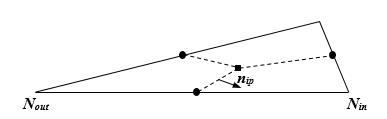
For skewed elements, it is assumed that the tangential component ∇ϕτ is negligible on integration surfaces. The normal component ∇ϕn is along the unit normal vector of the integration surface and is calculated as follows:
where:
- ϕNin and ϕNout are the solution values at nodes Nin and Nout.
- , are the coordinates at nodes Nin and Nout.
- is the unit normal vector for each integration surface.
The skewed elements treatment is active by default. To deactivate it, add the line
SKEWED_ELEMENTS=FALSE to the user.prm
file.
For more information on the user.prm file, see Flow solver files.
