Request a product license
This procedure shows how to request a product license on the Maya HTT Customer Portal.
- Host ID of the installed Maya HTT License Server.
- You need to be signed in on the Maya HTT Customer Portal.
- On the Home page, click License Request.
- On the License Request page, in the Customer Name box, enter your name.
- From the Product list, select the product for which you are requesting the license.
- From the OS list, select the operating system of the server where your Maya HTT License Server is installed.
- From the Version list, select the version of the product for which you are requesting the license.
- In the Host ID box, enter the host ID of your server.
- In the Email box, enter the email address at which the license file will be sent.
- In the Comment box, enter the name of your sales representative.
- Click Submit to finalize the request.