Maya HTT License Server
Maya HTT products check for a valid license from the Maya HTT License Server, which can be installed locally on a computer that runs the Maya HTT product or onto a computer that is accessible via TCP/IP on your network. You can install the license server on a Windows or Linux machine.
The Maya HTT product desktop license type requires accessing the host ID of your run machine, which is typically unique.
Package contents
You can download the Maya HTT License Server and the Host ID application from the Maya HTT Customer Portal. The Maya HTT License Server Windows and Linux packages contain multiple files and folders, bundled under:
- MayaLicense<version>.exe, which is the Maya HTT License Server installer for Windows.
- ml<version>.tar.gz, which is the Maya HTT License Server zipped tar file for Linux.
Where <version> indicates the Maya HTT License Server version.
Maya HTT product installation process
- Register on the Maya HTT Customer Portal.
- Download the Host ID application and obtain the host ID.
- Send it to Maya HTT to request a license for the Maya HTT product.
- Download, install, and configure the Maya HTT License Server using the received license file.
- Download and install the Maya HTT product.