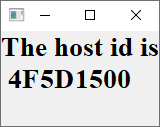Obtain the license server host ID
This procedure shows how to determine the host ID of the computer that will host the Maya HTT License Server. The host ID is unique to each machine and is needed to obtain a license for the Maya HTT product.
- You need to be signed in on the Maya HTT Customer Portal.
Note:
The host ID is not the MAC address.
If you already have the Maya HTT License Server installed, the Host ID app is included with it. You do not need to download it separately. Go directly to step 7.
- On the Home page, click Product Downloads.
- From the Product list, select Host ID.
- From the OS list, select the operating system of the server where your Maya HTT License Server will be installed.
-
From the Version list, select the version of the Maya HTT License Server.
Usually only one version is available—the latest one—used by all Maya HTT products, which you can download from the portal.
- Click Get Download Link and Download Now.
-
If you downloaded the app on another computer, copy it on the computer that will host the Maya HTT License Server.
The computer that will host the Maya HTT License Server is not necessarily the computer that will run the Maya HTT product.
-
From the computer that will host the Maya HTT License Server, launch the Host ID app.
If you already have the Maya HTT License Server installed, the Host ID app is included with it. On Windows, you can access it from the Start menu: . On Linux, in the Maya HTT License Server directory, type
ml_hostidto retrieve the host ID.
A window displays the host ID that you need to provide in the license request page.