Install Thermal Model Exchanger
This procedure shows how to install Thermal Model Exchanger on a Windows desktop.
- Installed AutoCAD with supported version of Thermal Desktop. For more information, see Supported versions.
- Downloaded Thermal Model Exchanger (TMX) Windows package from Maya HTT Customer Portal.
- Locate the downloaded MayaThermalExchangerSetup.<version>.exe file and double-click it to start the TMX installer.
-
In the Select install mode widow, choose one of the following installation options:
- Install for me only (recommended) installs the application in the following default location: %USERPROFILE%\AppData\Local\Programs\Thermal Model Exchanger. This mode does not need admin rights.
- Install for all users requires admin rights to install the application in C:\Program Files.
- In the Setup - Thermal Model Exchanger version <#.#> window, on the License Agreement page, read the end-user license agreement, choose I accept the agreement, and click Next.
-
On the Select Destination Location page, provide the installation location and click Next.
Depending on the installation mode you chose, you may not be able to install TMX everywhere on your computer.
- On the Select Additional Tasks page, you can choose to create a shortcut of the application on the desktop. Click Next.
- On the Ready to Install page, review the installation settings and click Install to start the installation process.
-
On the Completing the Thermal Model Exchanger Setup Wizard page, you can request to automatically start TMX. Click Finish.
TMX is now installed on your computer.