Set up licensing
The Thermal Model Exchanger application is free but you have to register a machine and user specific license for the application.
Installed Thermal Model Exchanger (TMX) application. For more information, see Install Thermal Model Exchanger.
To get and register a license, do the following:
-
Locate the MayaThermalExchanger.bat file in the specified installation location and run it to start the TMX.
Notice that the export and import icons are grayed out, and the information window displays an error message.
- Choose Help Menu
 →About Maya HTT Thermal Model Exchanger
→About Maya HTT Thermal Model Exchanger
 .The About window opens and displays the licensing status.
.The About window opens and displays the licensing status. -
If you do not have a license file, click Request License. If you already have your license file, go to step 6.
The Request License window opens, which contains the instructions about license request.
-
Click Create Email to open your default email application with an email template that contains all the necessary information to request a license from Maya HTT.
If the default email application is not configured on your workstation, you must create an email with the information provided in the dialog box. Use the Copy to Clipboard command to copy the required information and paste it into the email body.
- Once you have received the license file, save it anywhere on your workstation.
-
In the About window, click Register License and select the license file you have received.
The application installs the license file at the proper location and will restart.
You can now use TMX.