Importing thermal loads
Thermal Model Exchanger supports the Heat Load and Heat Flux types of Simcenter 3D Thermal Loads. It converts these entities into the Total Load and Flux types of Thermal Desktop Heat Load, respectively.
Thermal Model Exchanger does not support the Heat Generation type of Thermal Loads. It skips this entity during the import, and displays a warning message to let you know that it was not imported to Thermal Desktop.
Thermal Model Exchanger supports constant, time-dependent and temperature-dependent values for thermal heat loads and fluxes. The combination of time and temperature dependent values is not supported, Thermal Models Exchanger imports the first value of the table defined in Simcenter 3D and displays a warning in the import summary.
Thermal Model Exchanger supports Simcenter 3D thermal loads that are applied on surfaces, edges, 2D elements or element edges. If the Simcenter 3D model has thermal loads applied on a mix of different entities, which are not supported in Thermal Desktop, Thermal Model Exchanger imports the thermal load only on elements, and show a warning in the import summary.
If the Per Selection Entity option is selected in the Distribution group of the Simcenter 3D Heat Load dialog box, Thermal Model Exchanger multiplies the value of the heat load by the number of selected elements.