Importing radiation
Simcenter 3D Space System Thermal computes radiation using the Radiation simulation object, which contains the All Radiation and Enclosure Radiation types to support radiation calculation between all the surfaces of a model and the surfaces of an enclosure defined by the user respectively. Thermal Model Exchanger only supports the All Radiation type of the Radiation simulation object, it skips any existing Enclosure Radiation type and displays a warning message in the import summary.
Thermal Desktop does not have an equivalent boundary condition entity. Radiation is computed using a Radiation Analysis Group that contains all the surfaces selected by the user and a Radiation Task that controls the radiation parameters within the active case set.
When importing a Radiation simulation object to Thermal Desktop, the Thermal Model Exchanger application:
- Creates a Radiation Analysis Group that contains all the surfaces imported from the Simcenter 3D Radiation simulation object.
- Selects the Calculate Radiation
on the Calculations tab in the Case Set dialog box.
- Creates and adds a Radiation Task to the case set.
You must verify all the other Thermal Desktop parameters or options in the Case Set dialog box required to perform radiation calculation.
Thermal Model Exchanger does not support the Include Radiative Environment option available in the Simcenter 3D Radiation simulation object.
To enable a similar option in Thermal Desktop, select the appropriate option in the Radk Output tab accessible when you edit the Radiation Analysis Group parameters of the active case set.