Importing temperature constraints
In Simcenter 3D, the Temperature constraint is applied on 2D elements, element faces and edges, whereas in Thermal Desktop, this is applied on nodes by setting the Node type to Boundary and selecting the Override calculations by elements/surfaces check box. The temperature magnitude value is defined in the Initial temp box.
The following table shows how Thermal Model Exchanger converts the Simcenter 3D Temperature constraint into Thermal Desktop boundary node temperature depending on element and node configurations.
| Context | Simcenter 3D elemental temperature location | Thermal Desktop nodal temperature location |
| When a node is attached to a single edge, Thermal Model Exchanger applies the temperature constraint on the node. |
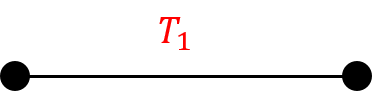
|
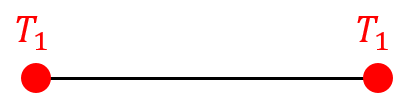
|
| When a node is attached to multiple edges, Thermal Model Exchanger applies the averaged temperature value from the edges on the node. |
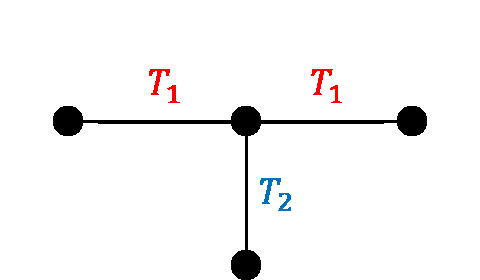
|
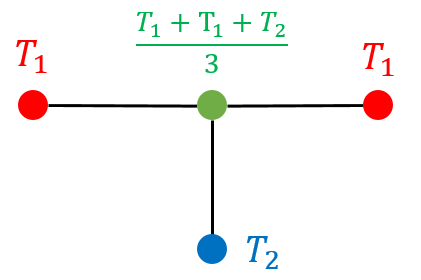
|
| Within a 2D element or an element face, all the nodes have the same temperature constraint. |
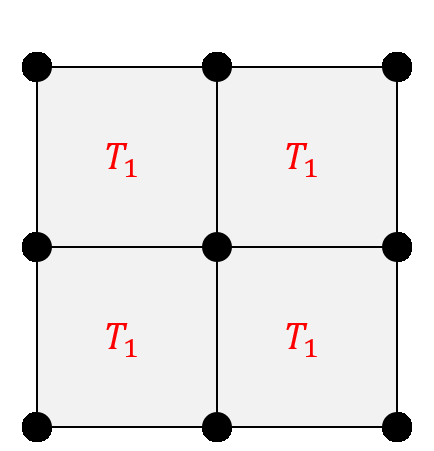
|
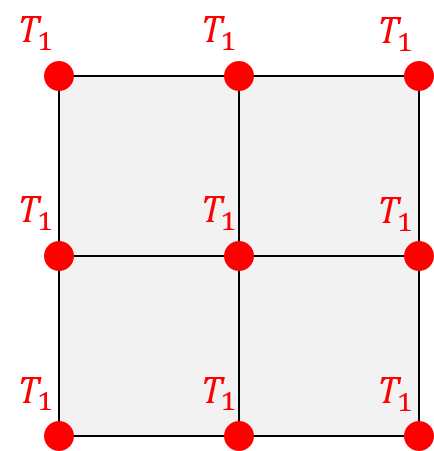
|
| When two 2D elements or element faces share nodes and have a different temperature constraints, Thermal Model Exchanger applies the averaged temperature to the shared nodes. |
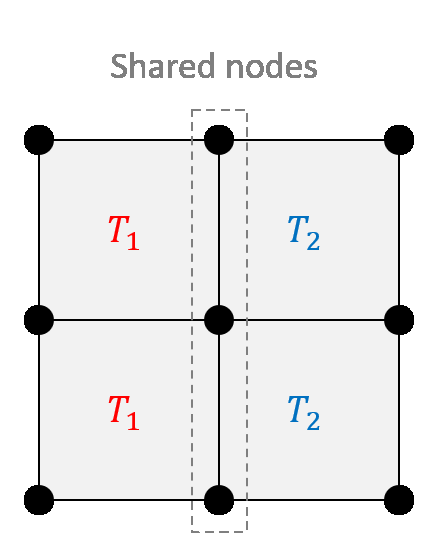
|
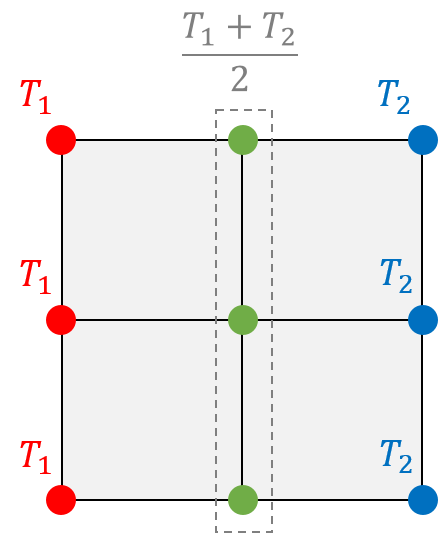
|
Thermal Model Exchanger supports time-dependent temperature constraints. Temperature constraints with other unsupported dependencies are imported as a constant using the first value of the table. The application displays a warning in the import summary.
When the context requires that Thermal Model Exchanger calculates an average, it ignores all dependencies, and it imports the temperature constraint as a constant using the first value of the table.