Importing thermal couplings
Thermal Model Exchanger imports Simcenter 3D Thermal Coupling simulation object as Contactors in Thermal Desktop. The application only supports the Thermal Coupling type of Thermal Coupling simulation object. The Perfect Contact and Additional Conductance types are not supported.
Thermal Model Exchanger does not support the Simcenter 3D Thermal Coupling simulation objects with:
- The Override Secondary Region option specified.
- The Overlap Projection Direction set to Secondary Element Normals specified.
When you import a Simcenter 3D model with thermal coupling that uses one of these options, Thermal Model Exchanger imports the thermal coupling and displays a warning message in the import summary indicating that the option is ignored.
The Simcenter 3D Thermal Coupling simulation object offers several selection and magnitude types, which require special treatments.
Selection regions
In Simcenter 3D, the thermal coupling connects primary region elements to secondary region elements. Thermal Model Exchanger writes the primary region elements in the Thermal Desktop contactor’s From list and secondary region elements in the To list. It supports both 2D elements and element edges for primary regions and only 2D elements for secondary regions because Thermal Desktop only allows contactors with element edges selected in the From list.
When the regions contain only 2D elements, Thermal Model Exchanger sets the Contact From to Faces. Similarly, when the regions contain only element edges, the Contact From is set to Edge.
Thermal Model Exchanger does not support a mix of 2D elements and element edges. In this case, the application ignores the selected edges and displays a warning in the import summary.
Thermal coupling magnitudes
Total conductance
A Simcenter 3D Thermal Coupling simulation object with Total Conductance magnitude type is imported in Thermal Desktop as a contactor with the Input Value Type set to Absolute - (Total conductance output equals input value).
Thermal Model Exchanger supports constant, time-dependent and temperature difference dependent values for the total conductance magnitude. Any other table definition is not supported. The application imports the thermal coupling with the total conductance magnitude set as a constant value equal to the first value of the table, and it displays a warning in the import summary.
Total resistance
In Thermal Desktop, you cannot define a total resistance contactor. When the Simcenter 3D model contains a Thermal Coupling simulation object with Total Resistance magnitude type, Thermal Model Exchanger imports this type of thermal coupling by converting the constant, time-dependent, and temperature difference dependent total resistance value into an equivalent total conductance value.
Heat transfer coefficient and edge contact
Thermal Model Exchanger imports thermal couplings with Heat Transfer Coefficient and Edge Contact magnitude types to Thermal Desktop as contactors with the following options:
- For thermal coupling with a Heat Transfer Coefficient magnitude type, the created contactor has the Contact From set to Faces.
- For thermal coupling with Edge Contact magnitude, the created contactor has the Contact From set to Edges.
- For both magnitude types, the Input Value Type is set to Per Area or Length.
Thermal Model Exchanger supports constant, time-dependent and temperature difference dependent values for the heat transfer coefficient and edge contact magnitudes. Any other table definition is not supported. The application imports the thermal coupling with the magnitude set as a constant value equal to the first value of the table, and it displays a warning in the import summary.
Conductive gap
The Simcenter 3D Thermal Coupling simulation object with Conductive Gap magnitude type does not have an equivalent contactor type in Thermal Desktop. To support this type of thermal coupling, Thermal Model Exchanger creates a thermophysical property in Thermal Desktop and assigns it the conductive gap magnitude value as thermal conductivity. Then, the application creates a contactor with the following properties:
- Material thickness = 1 m.
- Input Value Type = Per Area or Length.
-
Use Material
checked for the created material.
Thermal Model Exchanger only supports constant values for thermal coupling with conductive gap magnitude.
Coupling methods and overlapping option
When a Simcenter 3D thermal coupling uses the Element
Subdivision method with Only Connect Overlapping
Elements
cleared, Thermal Model Exchanger creates a contactor that uses the
Point Algorithm and a tolerance set to
1e+20 m.
When a Simcenter 3D thermal coupling uses the Projective
Intersection method or has Only Connect
Overlapping Elements
selected, Thermal Model Exchanger creates a contactor that uses the
Ray Trace Algorithm.