How to improve the solution time for models with solar heating and radiation request?
This article provides guidelines on speeding up solutions that include solar heating and radiation requests.
To speed up a solution, you can do the following:
- Use parallel processing.
- Use GPU-based calculation methods for radiation exchange to accelerate radiation computation on the graphics processing unit (GPU), which significantly reduces run time for view factor and ray tracing computations without compromising accuracy.
- Use multiple enclosures for radiation, if possible. This limits the number of shadowing checks, which are typically the most time consuming part of radiation calculations. For example, a simple spacecraft might have two enclosures: one for all exterior surfaces exposed to the environment and another for internal surfaces and components not exposed to the environment.
- Use a coarse mesh for radiation modeling, refining the mesh locally where high gradients in results are expected.
- Simplify the model by replacing bolted connections or brackets with thermal conductances where appropriate.
- Use the restart options if you are not changing orbits or attitude. Restart reuses view factors that helps to speed up a solution.
- Activate the Use Radiation Patches option in the Solver Parameters dialog box to significantly reduce the number of radiation conductances. The thermal solver temporarily merges adjacent elements for radiative exchange calculations. After calculating view factors for individual elements, Oppenheim elements that are coplanar within a 15 degree tolerance are treated as a single element in the radiative exchange matrix. Before merging elements, the solver performs several checks to ensure that merging is appropriate. In addition to being adjacent and coplanar within a tolerance, the elements must have identical radiative material properties, and must not be separated by any surface that intersects their surface
- Use the Dispose up to option of Small View Factors in the Solver Parameters dialog box to ignore the smallest view factors, by setting a proportion of the total view factors to be ignored. The solver sorts view factors by size and distance, then adds the smallest view factors one by one until it satisfies the proportion value you specified. For greater accuracy, reduce the proportion; for faster solution time, increase it.
- Use a Thermal Coupling—Radiation simulation object to model radiation instead of calculating them with the Radiation simulation object if gray body view factors are known. This can reduce model preparation and analysis time.
- Use the Deactivation Set simulation object to deactivate elements not needed for a particular analysis.