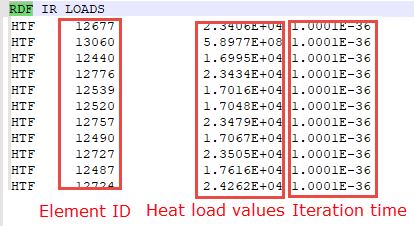How to extract solar loads in the thermal analysis without calculating temperatures?
This article outlines two methods of extracting solar loads, including Solar, Albedo, and IR.
Extracting solar loads using a bun file
To extract solar loads using a bun file, you:
- Setup the model with a temperature constraint on all the elements.
- Remove all the other boundary conditions except the radiation enclosure and orbital heating.
This way the solver will compute the orbital loads and will take just a few seconds to compute temperatures since they are all fixed.
Extracting solar loads using a MODLF file
- Create the following advance parameter from the Thermal
Output catalog.
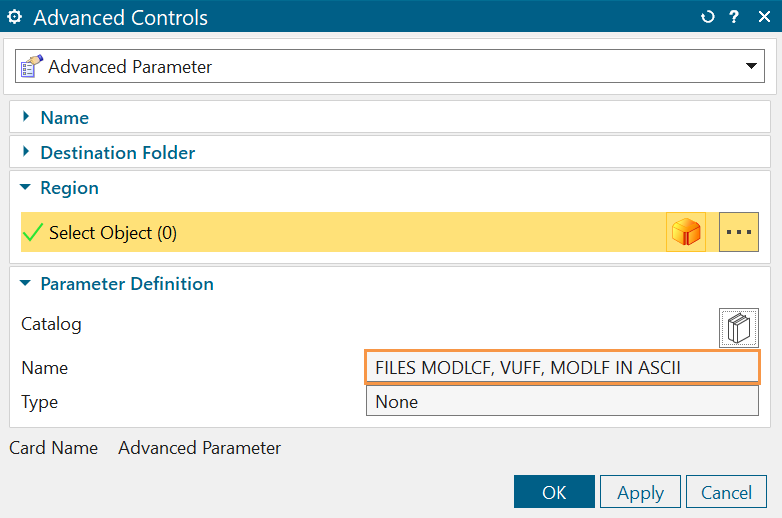
- Start solving the solution. The software pre processes the model to prepare it for solve.
- In the Solution Monitor, when you see that the
solution has started the thermal analysis, abort the solution.
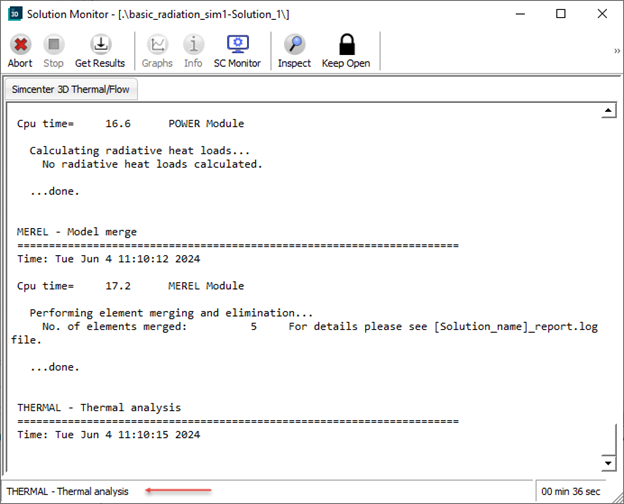
In the solution directory, the software generates the MODLF file that contains all the thermal couplings, including radiative, conductive, hydraulic, and convective conductances, as well as element capacitances and heat loads. These are calculated from the elemental geometry and material and physical properties by the COND, GRAYB, VUFAC, and POWER modules. For more information, see the Simcenter 3D - Overview of thermal solver files and how to use them.
- Open the MODLF file in editor. Enter CTLR+F to open the Find dialog box and
enter RDF, that finds different load heading:
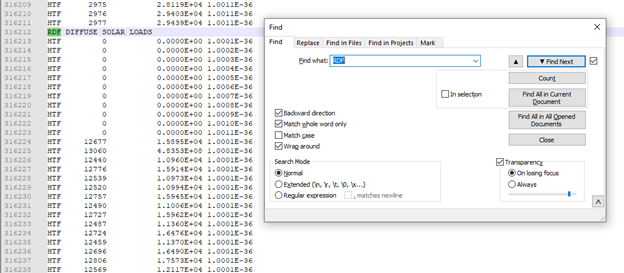 The description of each column:
The description of each column:- Heat Load Cards - created by the POWER and/or VUFAC modules.
- MNM = HTF
- I = element receiving heat load if I<1E6.
- · = blank if element receiving heat load >1E6.
- J = blank
- VAL1 = heat load value
- VAL2 = time at which heat load occurs.
- VAL3 = blank if I<1E6.
- · = element receiving heat load if I >1E6.