Start Thermal Model Exchanger in an existing Thermal Desktop session
- Start Thermal Desktop.
-
In the bottom command line, type RCOPENTDV62 and press
enter.
This command starts the OpenTD version 6.2. When you use a different OpenTD version, replace the last two digits with your version number.
-
Type Client and press enter.
This specifies the name of the server endpoint.
-
Run the MayaThermalExchanger.bat file to start the Thermal
Model Exchanger application.
The Thermal Model Exchanger executable connects to the existing Thermal Desktop session and opens the Thermal Model Exchanger window.