Thermal-flow data exchange files
The thermal and flow solvers in Simcenter 3D and Simcenter Femap create multiple thermal-flow data exchange files described on the following page.
Solution file
<simulation/model name>-<solution/analysis name>.xml
The solution file contains the model and solution definition. The model definition includes meshes, elements, and model properties. The solution definition includes the boundary conditions and solution settings.
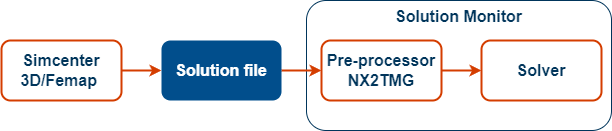
Simcenter 3D or Simcenter Femap launches the Solution Monitor, where the file data is processed and prepared in a format that the thermal solver or flow solver requires to perform the solve. For example, the input file for the thermal solver is the file called INPF.
Result file
<simulation/model name>-<solution/analysis name>.bun
A post-processing file that contains the solver results, which are translated to binary. This file is used by the software to generate a post-processing interpretation of the solution, such as contours and graphs.
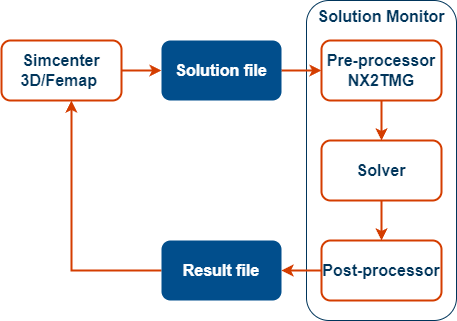
In the Solution Monitor, after the thermal or flow solver performs the analysis, the solver sends the file to a post-processor that converts the information to a result file. You can import and load the file in your CAE software to review the generated results for post-processing.
Mapping file
<simulation name>-<solution name>.map
A mapping file is used by the solution file to retrieve the regions where mapping is defined in the source and target models. It also includes information about the mapping zones defined for the source and target model, such as thermal, transverse gradient, and axisymmetric mapping zones.
Log files
<simulation/model name>-<solution/analysis name>.log
A log file that contains information, such as warnings and error messages, and iterative convergence data generated by the Solution Monitor during an analysis.
<simulation/model name>-<solution/analysis name>_report.log
A log file that contains thermal solver's calculation details. This file replaces the old REPF file.
<simulation/model name>-<solution/analysis name>_verbose.log
A log file that contains messages regarding thermal solver routines, including their timing and memory statistics and verbose messages. This file replaces the old MSGF file.
The thermal solver can display different levels of messaging in the log files:
-
Level 1 only displays fatal errors.
-
Level 2 displays fatal errors and warning messages.
-
Level 3 displays fatal errors, warnings, and information messages. This is the default.
-
Level 4 displays fatal errors, warnings, information messages, and key information from different thermal solver routines including convergence traces. The level 4 information is written to the verbose log file.
-
Level 5 displays level 4 information and MPI secondary ranks. It also resolves messages by boundary conditions. All extra information from level 5 is written only to the verbose log file.
Level 4 and 5 messages can only be displayed when you include the LEVEL OF VERBOSENESS OF MESSAGING OUTPUT advanced parameter into your solution. For levels 4 and 5, you can also request the timing and memory information in thermal solver modules that support it when you include the INCLUDE TIMING INFO IN VERBOSE OUTPUT and INCLUDE MEMORY INFO IN VERBOSE OUTPUT advanced parameters, respectively.
Error file
<simulation name>-<solution name>.err
An error file that identifies the error number for a solve, if applicable. An error number that is different from 0 indicates that the solve completed with a fatal error. This file only identifies the error number. You can retrieve the full error message from the log file.
Multiphysics files
<simulation name>-<solution name>.mpdat
Simcenter 3D generates a multiphysics data input file when two or more solvers are selected for an analysis in the Multiphysics solver environment. The thermal and flow solvers can be combined with structural solvers for a full multiphysics or fluid-structure interaction (FSI) analysis. For available solvers, see Multiphysics in the Simcenter 3D Online help.
The multiphysics data input file generated for a coupled solution includes a section for the Multiphysics environment, and for each solver used. In the Multiphysics environment section, parameters are defined that the Multiphysics environment uses to manage convergence between the solvers. The solver-specific sections specify the solver name, the solution type, the name and location of the solution files, and solvers’ internal parameters.
<simulation name>-<solution name>.mplg
The Multiphysics environment generates a log file that includes warnings and error messages, and information on the sequential or iterative convergence.
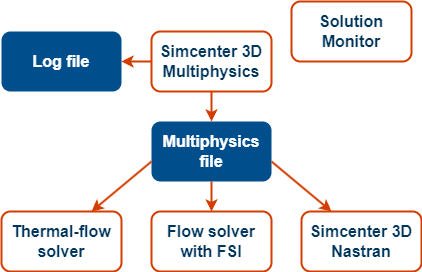
Only Simcenter 3D can create Multiphysics files.
Co-simulation files
<simulation name>-<solution name>.json
The file contains the mapping information of the exchanged variables between the thermal solver in Simcenter 3D and the external solver.
<simulation name>-<solution name>_<external solver>_Co-simulation.log
A log file that contains the co-simulation information, such as warnings and error messages, the external solver file location, the exchanged variables, and the time steps at which the solvers exchange data.
Only Simcenter 3D can create co-simulation files.
Other thermal and flow files
Both the thermal solver and the flow solver create multiple temporary files during the solves.
